If you have arrived here, and decided to try Win32Forth, then it is time to find a copy and load it onto your system. Win32Forth is provided in an executable installation file called w32f609xx.exe which you can get from here.
The Installation program w32f609xx.exe will install Win32Forth for Windows95/98/ME/NT/2000/XP into the directory of your choice. First, download it to your PC, and double-click on the file. You should get this:
Make sure you are NOT running any version of Win32Forth when you do this, otherwise it will fail and you will need to rerun the installer.

Click the "Next" button
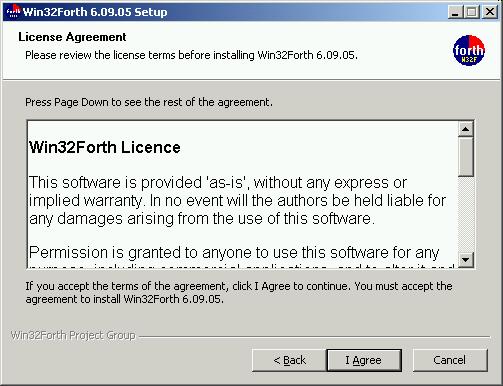
Read the Licence for Win32Forth and Click the "I Agree" button
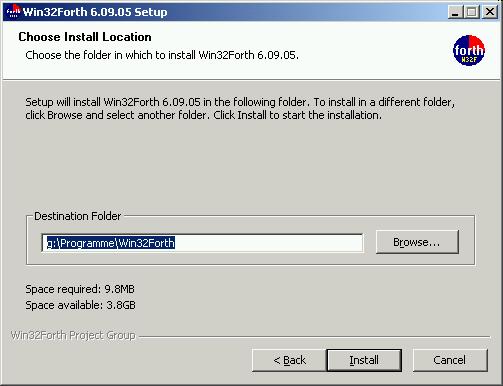
Click the "Install" button once you have specified the directory that you wish Win32Forth to be installed in.
Win32Forth is installed into a single directory, so deleting Win32Forth from your hard disk requires that you simply delete the installation directory.
You shouldn't use a directory name that contains blank's.
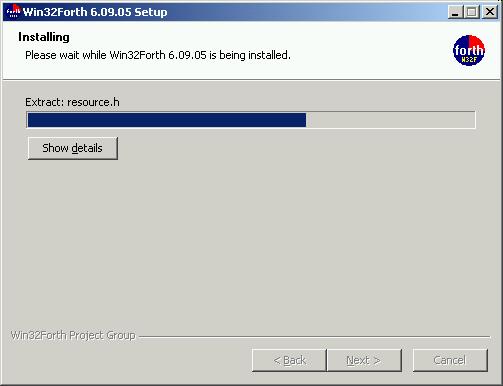
After the installer has copyied the files into the destination folder, the Win32Forth system will automatically be rebuild.
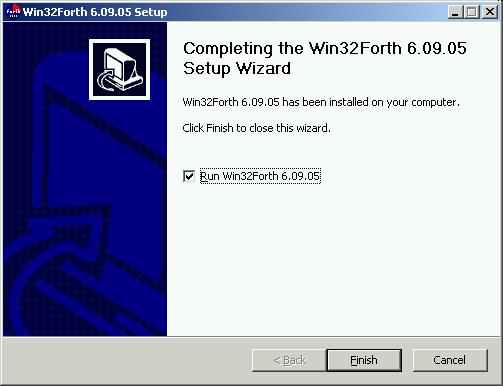
After rebuilding the system Win32Forth is ready to run. So just Click the "Finish" button. And enjoy.
Document $Id: p-obtain.htm,v 1.2 2006/02/26 07:27:42 dbu_de Exp $